iFlash Touch is still waiting for approval by Apple. I’ve been contacted once by them with a problem, and sent an email clarifying the solution (they weren’t using the right version of iFlash for the Mac), but I still haven’t heard back from them (that was 3 days ago).
I’ll update again once I get some good news :-).
- Davey
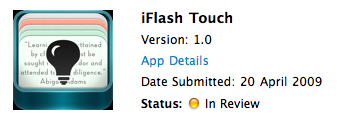
As part of iFlash Touch being submitted to the App Store, I am going to be posting details about the app all throughout the week. This is the last in the series of how iFlash will work on your iPhone. Read “Exporting Decks” and “Viewing your cards” for more iFlash Touch info!
I spent a while figuring out how studying should work on the iPhone, and I think I’ve come up with a good compromise between simplicity and features. Here are the settings for studying:
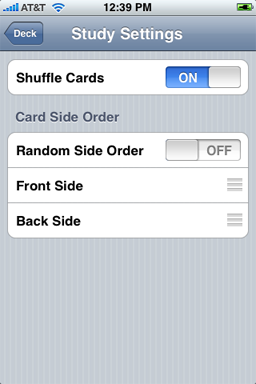
There’s not much there, but that’s on purpose :). I tried to keep iFlash Touch as streamlined as possible, which carries into the design of the study view…
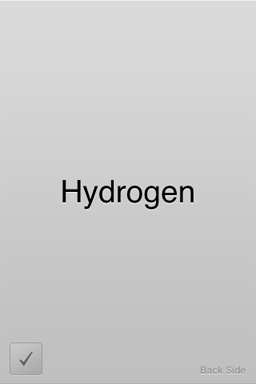
Basically, the entire screen is devoted to your cards. Flicking left and right changes cards, while up and down switches card sides. Pinching changes the text size of the current card side. And, tapping the bottom of the screen will go to the next side/card, if you don’t want to flick :).
Once you’re gone through all the cards, you’ll see this screen:
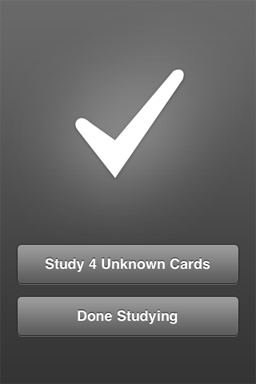
… and that’s it! Now, you’ve pretty much seen all of what iFlash Touch has to offer. There are a few little tidbits, but I’ll leave those to be discovered :). I hope you’ve enjoyed these previews!
- Davey
P.S. And yes, landscape mode works while studying!
Hey everyone,
I’m still waiting for iFlash Touch to be approved by Apple. I was hoping it’d be done by this week, but it’s looking like it may take another week or two (I honestly have no idea how long it’ll take, as Apple doesn’t provide any timeframe).
I’ll update again soon with another preview of studying your cards with iFlash Touch :). And, once iFlash Touch is approved, iFlash 2.8 will be released for the Mac to enable exporting!
- Davey
As part of iFlash Touch being submitted to the App Store, I am going to be posting details about the app all throughout the week. Stay tuned, as each day will bring more information!
iFlash Touch will allow you to view all the categories in your deck, as well as all of the cards inside each category. Here is the view that lets you see all categories:
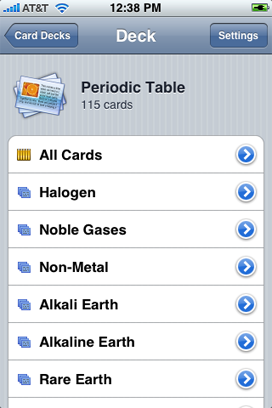
Tapping a category will initiate studying, while pressing the blue arrow will show you all the cards in that category:
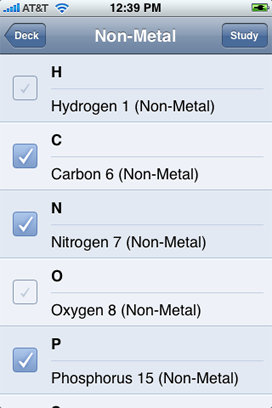
From this view, you can check/uncheck cards and begin studying all the cards in the category.
For the next update (tomorrow!), I’ll post how studying your cards will work.
- Davey
As part of iFlash Touch being submitted to the App Store, I am going to be posting details about the app all throughout the week. Stay tuned, as each day will bring more information!
You may be wondering how you will get decks into iFlash Touch? I spent a lot of time deliberating between a few options, and settled on using the existing wireless network in your home. So, to sync between iFlash and iFlash Touch, all you need to do is select your device from a toolbar menu:
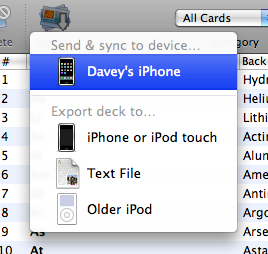
Then, once you’ve exported the deck, it’ll show up in the list of decks on your iPhone!

… and that’s it! From here you can study all the decks you have on your iPhone.
Tomorrow I’ll post some screenshots detailing how your decks will look in iFlash Touch (the good stuff). :)
- Davey
iFlash Touch 1.0 was submitted today for review in the iTunes App Store! That means that, if no surprises come about, it should be available for all to download for free in the next week. :)
- Davey

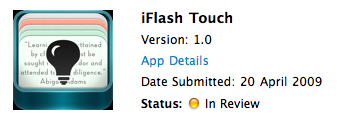
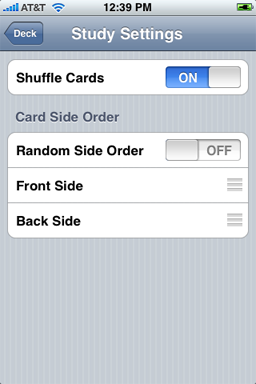
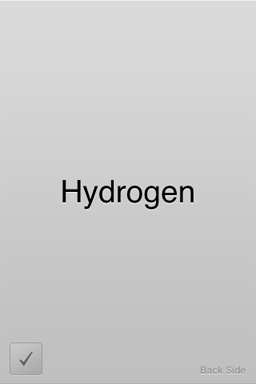
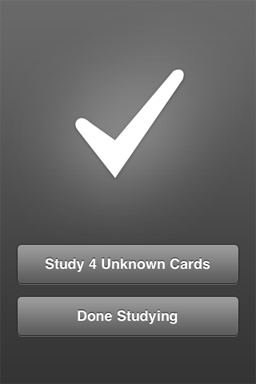
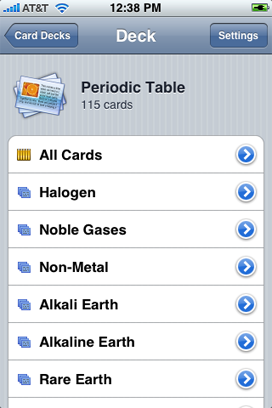
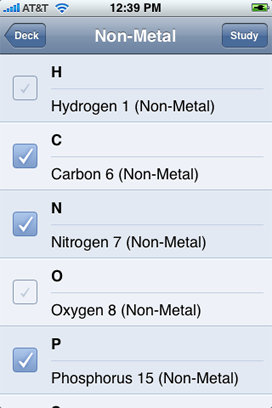
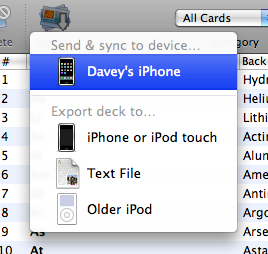

 Follow Davey on Twitter!
Follow Davey on Twitter!